Here’s a low-cost way to expand your network into nearby buildings, even if they’re separated by public streets.
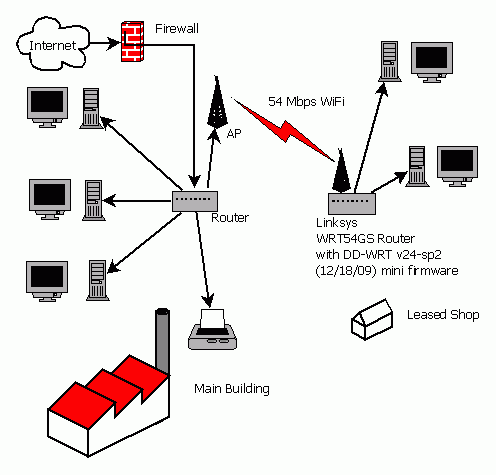
A growing business needs floor space to expand. Frequently, this means leasing space in detached buildings. How can we tie everyone together, so they can work on the same databases, share the same printers and Internet firewall, etc? At one time this would mean running fiberoptic cable or establishing a microwave link between the two buildings. Today, we can often use low-cost consumer-grade WiFi components to do the job.

I helped a client, Autobahn Performance Inc., expand their growing network into a leased building across the street from their main building — a distance of about 180 feet. We did it by using a low-cost off the shelf router/wireless access point (“AP”), replacing its firmware, and configuring it so that it, together with the existing AP in the main building, forms a wireless bridge into the new leased building.
We chose the Linksys WRT54GS because it’s very popular and third-party open-source firmware is readily available at little or no cost. We replaced the Linksys firmware with the popular DD-WRT firmware, specifically, DD-WRT v24-sp2 (12/18/09) mini. The DD-WRT firmware includes options to configure the wireless router as the client side of a wireless bridge and as a wireless repeater. I chose the “mini” version of DD-WRT because it fits within the 3 Megabytes of memory that’s occupied by Linksys’ firmware. The hardest part of getting started was finding an image file (with a .bin extension) of Linksys’ latest firmware. They removed it from the download section of their website at the end of July. I eventually found a copy on a UK-based site, and updated our WRT54GS with it, before replacing it with DD-WRT v24-sp2 (12/18/09) mini. We configured it so that it’s a client of the existing WiFi (IEEE 802.11b/g) network.
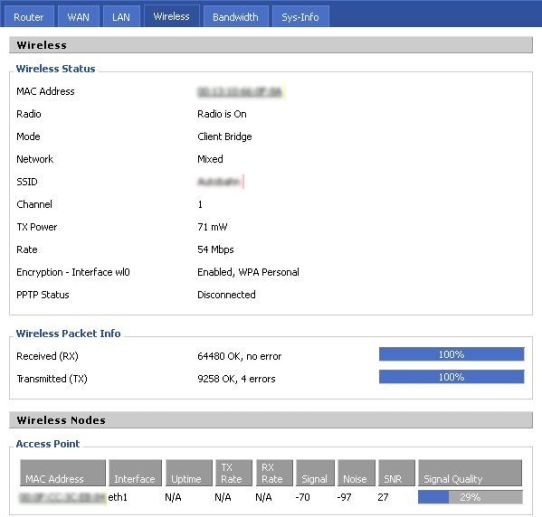
Click to enlarge.
How well does the new wireless bridge work?
The results, with very little effort, exceeded my expectations. The wireless link has been rock-solid, with a 25 to 35 dB (deciBel) signal-to-noise ratio (SNR). (20 dB is considered to be a good minimum.) We briefly experimented with adding reflectors behind the two antennas of the WRT54GS, and saw the SNR increase by 3, 6, maybe even 10 dB with no effort. We’ll probably add a permanent reflector later.
In the meantime, this low-cost wireless bridge not only is used during the day by Autobahn’s employees in the remote building to access company data, but allows the business owner to add a second DVR (digital video recorder) and surveillance cameras to his newly leased building, and monitor them remotely from his smartphone, just as he now monitors his main building’s cameras.

Update October 23, 2011: Last week, this bridge stopped working. (Routers and bridges will periodically halt without warning. They are, after all, merely special-purpose computers.) Maybe the DD-WRT firmware isn’t well-behaved. To repair the problem, a user in the remote building pressed the WRT54G’s reset button with no improvement. If your wireless bridge stops working, don’t press its reset button! Instead, remove its power for 30 seconds, and then restore its power. Pressing the reset button removes the configuration and restores it to DD-WRT’s default settings. (This is not what you want.) Just removing its power and then restoring power resets the CPU, while retaining the configuration. After restoring the configuration, the bridge resumed working. All’s well that ends well.
