
QuickBooks R8 offers a surprise or two.
After resurrecting a client’s Windows XP computer (an adventure in itself), I noticed that its 2-user version of QuickBooks Pro 2011 R8 wouldn’t start. Initially I thought that it would be easy to fix after I re-installed the computer on-site. I was wrong.
Without wasting too much time looking for obvious problems, I contacted Intuit tech support. The friendly level 1 tech support lady logged on remotely to look for problems. Eventually, she uninstalled QuickBooks and re-installed it. No joy. She told me that I’d need to speak with a level 2 tech support person, who would soon phone me. I took a lunch break.
I didn’t receive a phone call, so I again called Intuit tech support and eventually spoke with a level 2 tech support lady. She also logged in remotely and un-installed QuickBooks again, created a new Windows user named TEST, logged in to Windows as TEST, and re-installed QuickBooks again. This time it worked, when logged on as any user! When asked why it worked, she said something about user profiles. This was Tuesday.
The client continued to use QuickBooks in shared mode on this and a second computer throughout the week. He re-started the computer on Monday morning and QuickBooks wouldn’t run. I noticed that QuickBooks’ tech support page carried this notice:
(IMPORTANT NOTICE: We are working to resolve issues with the R8 update for QuickBooks 2011 and Enterprise Solutions 11.0. If you already installed the update, follow these instructions. Otherwise, stay on your current release, and we’ll update our site when we have a solution. )
Again, I poked around and couldn’t find anything obviously wrong, and again spent hours on the phone with Intuit tech support. We tried the same tactic that had worked last week, but now it didn’t work.
The level 1 tech support people assured me that level 2 tech support would solve my problem, but the level 2 tech support people weren’t available. Could I await a call-back? I said sure; during what hours were the level 2 tech support available? This stumped them. It’s either 6 AM to 6 PM PST, or 8 AM to 8 PM PST, or 8 AM to 8 PM EST.
While examining QuickBooks Pro 2-user R8, I noticed that, like most multi-user accounting software, it’s built upon a database management system. In this case, it seemed to be Sybase’s SQL Anywhere, which starts as a Windows service before QuickBooks itself runs. It appeared that the SQL Anywhere service was starting and then almost immediately stopping, so of course QuickBooks couldn’t work.
That evening, I tried contacting Intuit’s level 2 tech support and instead reached a level 1 tech support person. When I mentioned that I thought that the underlying problem was that the Sybase SQL Anywhere service wouldn’t remain running, he replied that he couldn’t support or discuss third-party programs. At this point, I’d had enough.
I’ll fix it without Intuit’s tech support
I shut the door, blocked all interruptions, rolled up my sleeves, and (again) uninstalled QuickBooks. From reading frustrated users’ messages, I’d learned that QuickBooks must be installed into a clean environment. I emptied the computer’s temporary directories, deleted vestigial folders that referred to Intuit or QuickBooks, created Windows user TEST2, ran Ccleaner to clean the registry of vestigial references, and re-installed QuickBooks. It still wouldn’t run.
Since the installed copy of Ccleaner was old, I downloaded and installed the latest Ccleaner. Its installer refused to run: Windows complained with an odd error message: “%1 Is Not a Valid Win32 Application”. Maybe THIS was why the SQL Anywhere service wouldn’t remain running? This led me in the direction of suspecting a virus infection, but that led nowhere.
 To my surprise, Microsoft’s tech support pages didn’t help. Googling eventually uncovered one message that someone (not a QuickBooks user) had fixed the “%1 Is Not a Valid Win32 Application” problem in a different context by deleting an orphaned file in the system’s root, C:\. I examined this system’s root directory, and found an orphaned file of about 30kB in size named Documents. After deleting this file, the Ccleaner installer executed without trouble. I was on the right track!
To my surprise, Microsoft’s tech support pages didn’t help. Googling eventually uncovered one message that someone (not a QuickBooks user) had fixed the “%1 Is Not a Valid Win32 Application” problem in a different context by deleting an orphaned file in the system’s root, C:\. I examined this system’s root directory, and found an orphaned file of about 30kB in size named Documents. After deleting this file, the Ccleaner installer executed without trouble. I was on the right track!
I uninstalled QuickBooks (again!), cleaned up the registry and file directories (again!), and installed QuickBooks (again!). This time it worked. I knew it would work when I saw that the SQL Anywhere service had started and remained running.
When Intuit repairs R8, I’ll probably wait a while before trying the update.

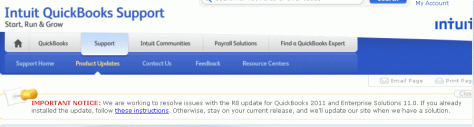
Thanks for this post, Russ. As I depend upon QuickBooks for my business, I am in no rush to upgrade, update or even purchase the latest version. I believe I’m on my third or fourth version of QB, as I must stay reasonably current with my accountant for the features that allow her to use my data through portable file sharing. In fact, my accountant must keep several generations of QB on her computer to allow for her clients’ versions of data. We long ago determined that the “Accountant’s Copy” function was rendered next to useless in subsequent QB versions; hence the need to depend upon “Portable Copy” and then manually change entries in my computer while on the phone with my accountant who is simultaneously running my data. My accountant incurs and endures an unnecessary expense every single year, as she must purchase the newest “Professional” version of QB and can never fall more than one year behind, or somehow risk losing some sort of QB certification. Personally, I have seen very little improvement in QB since I started with QB in 2001, and the added bells and whistles just add to the bloat. I understand that Intuit must have a business model of planned obsolescence to make money, but I think they’ve over-complicated what really should be a simple user-friendly product.
Mark
LikeLike
I agree with you, Mark. The Quickbooks planned obsolescence effort is essentially a scam.
All software companies do it. It’s a long tradition.
This is why I advise against customizing accounting software: if you add tweaks to say, an order entry module, what do you do when subsequent versions of the accounting program are released? Eventually, your customized version (which becomes increasingly difficult to support) diverges so radically from the shipping version (which is supported), that you’re stuck out on a limb with nowhere to go.
LikeLike
Howdy this is kinda of off topic but I was wanting to know if blogs use WYSIWYG editors or if you have to manually code with HTML. I’m starting a blog soon but have no coding skills so I wanted to get advice from someone with experience. Any help would be enormously appreciated!
LikeLike
This blogging platform (WordPress.com with DePo Square theme) offers a text editor with limited functionality. You can insert graphics and edit font highlighting using their text editor, so it’s fine for a start. At any time you can press its “Preview Message” button and a preview opens in another browser tab.
I wanted to create nicer-looking articles, so after months of experimentation, I’ve arrived at using a hybrid of their editor together with my hand-coded HTML. By using HTML, I have more control over an article’s appearance. The handiest trick is the use of HTML tables within HTML tables (hide borders before publishing) to position graphics and keep text from touching the graphics. I use a simple text editor (Windows Notepad is fine.) to ensure that the text that I enter has its high-bit stripped off.
The WordPress.com text editor runs some sort of cursor-positioning script, which I find obnoxious, so I use their editor in Mozilla Firefox web browser with the Noscript add-on: Why I like Mozilla Firefox.
It’s a bit frustrating at first, but with practice you’ll develop a template that works for you and acquire a valuable skill. Then you can return to your older messages and spiff them up with HTML.
You can slowly learn HTML by using W3schools.com. Google W3SCHOOLS TABLE (or whatever topic you’d like to learn). Their examples and “Try it yourself” pages are excellent.
-Russ
LikeLike